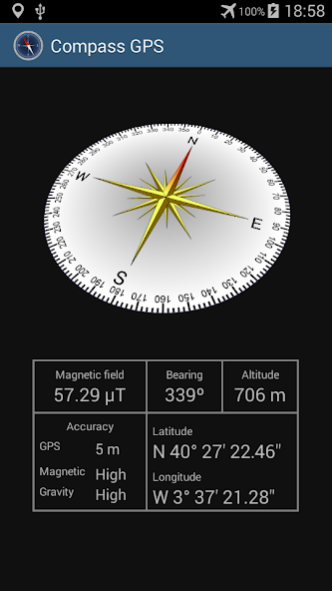Compass with GPS 2.6
Free Version
Publisher Description
This is a very easy to use magnetic compass app. It includes digital compass and analogic compass. It shows information about the direction to the magnetic North Pole and the geographic coordinates. It also provides other useful information such as the strength of the magnetic field (in μT), GPS error and the accuracy of the gravity and magnetic sensors.
A compass that you can use for your outdoor activities such as trips, picnics, camping, hiking, boating or any kind of adventure sport.
The GPS can be used in airplane mode or in places without coverage. Depending on different parameters, it can take a time to start to provide coordinates.
An important feature is that it can work without network coverage, which is the situation that often occurs in places where a compass and a GPS are required (the countryside, the mountains, the sea, etc).
The compass graphics can be shown in a pseudo 3D mode.
You can modify the texts of the cardinal points to show them in English or in other languages. It is only going to show the first letter.
The accuracy depends on your device. Normally it is better when device is used horizontally. If the accuracy of the magnetic sensor is not good enought, you can improve it by moving your phone a few times, drawing a figure of 8 in the air.
Magnets and metal parts can affect the performance. Do not use it near them.
Enjoy it!
About Compass with GPS
Compass with GPS is a free app for Android published in the System Maintenance list of apps, part of System Utilities.
The company that develops Compass with GPS is C.P.S.. The latest version released by its developer is 2.6. This app was rated by 1 users of our site and has an average rating of 5.0.
To install Compass with GPS on your Android device, just click the green Continue To App button above to start the installation process. The app is listed on our website since 2018-02-04 and was downloaded 23 times. We have already checked if the download link is safe, however for your own protection we recommend that you scan the downloaded app with your antivirus. Your antivirus may detect the Compass with GPS as malware as malware if the download link to cps.mmxi.smartcompass is broken.
How to install Compass with GPS on your Android device:
- Click on the Continue To App button on our website. This will redirect you to Google Play.
- Once the Compass with GPS is shown in the Google Play listing of your Android device, you can start its download and installation. Tap on the Install button located below the search bar and to the right of the app icon.
- A pop-up window with the permissions required by Compass with GPS will be shown. Click on Accept to continue the process.
- Compass with GPS will be downloaded onto your device, displaying a progress. Once the download completes, the installation will start and you'll get a notification after the installation is finished.